We all know it, the once in a while “it’s slow logging on..” and then it gets dropped at the escalation desk for a resolution. So I got the call for troubleshooting this issue. Since I knew from previous experiences that uberAgent is the troubleshooting tool you will want for this I contacted them and requested the consulting license at https://uberagent.com/ (thanks to Helge Klein) did the installation of Splunk / Uberagent and got myself a monitoring baseline to work with. A little background on the setup:
- vSphere 6.0
- XenDesktop 7.15 / MCS – Windows 8.1 & Windows Server 2012 R2
- RES WorkspaceManager 10.1.300.1
The problem was at times users would have a profile initialization of 90 seconds! and at times the user shell would hang..
After a period of two weeks I would have my baseline with uberAgent and filtered out that this would be random very early start of the day or just after break time. No funny business whatsoever in the environment and no lack of resources e.g. iops or cpu/memory exhaustion, drilling down in some user trending with uberAgent I came to a somewhat recurring user base that experienced the issue. Ok! That helps and after that I could reproduce it with the useraccounts in question displaying the following screen: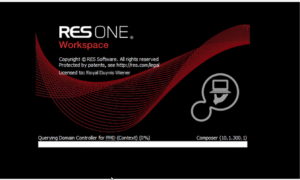 Dropped this in the resrockstars.slack.com group and got a quick reply from Dennis van Dam in regards to traceviewer and came to the following:
Dropped this in the resrockstars.slack.com group and got a quick reply from Dennis van Dam in regards to traceviewer and came to the following: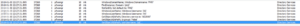 This in turn pointed me out to the following support article:
This in turn pointed me out to the following support article: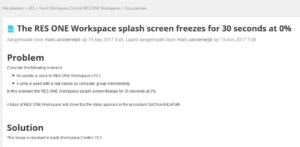 Problem resolved and a happy customer! Hope this helps you out as well.
Problem resolved and a happy customer! Hope this helps you out as well.
Reference article: